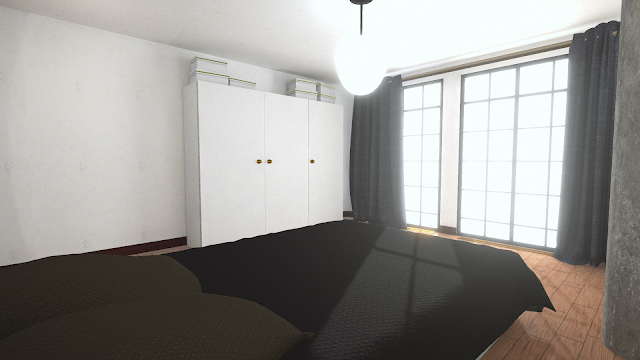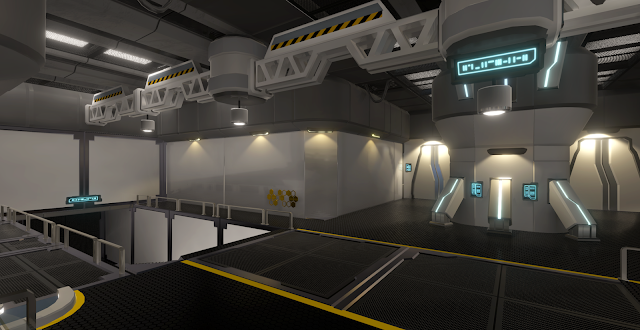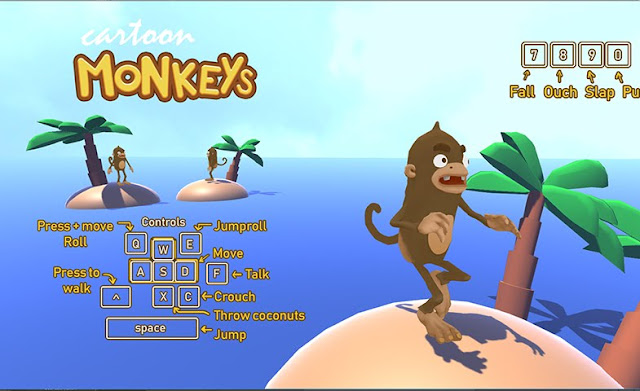When I conceived the cartoon monkeys, I was thinking more into machinimia than other stuff, like, making some animations for the monkeys and release some video from time to time, because I liked the way to express into a cartoony way some of the issues of life, like... studying arts and deal with finances
Third person character control:
So, what I did for this project, was to prepare a character, based on what I learned working at Many Worlds and working for the golems from Fluzo Studios.
When you prepare a character in Unity, be aware you would need a couple of things,
In this Third Character control, you have to know into the Animation window, you will have some bricks wich represent different states for the monkey.
The first one is called Grounded, wich is telling what would happen to the monkey if it touches the floor and you control it with the WASD keys, so this first Tree, you wold see something similar into the animation window
If you click on the Grounded brick, you will find in the inspector the first image, wich is telling you, you are getting into a Blend Tree, wich if you double click on the inspector, will tell you, you are into a 2D freeform Cartesian system, wich is blending different animations, depending on the parameters wich are set for the third person character control, in this case, turning the monkey clockwise or the opposite.
At this point you will realise, animations are a quite complicated issue when you have to mix-up some different variables, like how fast you want your character to answer to your input controls, and that's a different thing from how fast or slow would your character execute the different animations.
(And that's just for the grounded state of the monkey)
Following that, you will check the different arrows wich are coming or going from one site to another different one, in this case, mixing between OnGround and Jump parameter, wich are parameters coming from the original Third person character control
For different animations, you can always add more by using the component added to the Monkey, wich is called Input Manager, there you can create a key input and then use it within the monkey blend tree, and create some changes between animations like, being hit, throw a coconut, or slap. Wich if you check the different arrows, this just needs from a single condition, or at the most, two conditions, wich are comparing if the monkey is moving or not.
Then, you can check the different mask layers wich are telling the monkey how to blend when it is doing different things, At this point, there are interesting properties, wich allows you to make the monkey talk while this monkey is doing other stuff, the animation will override or blend with the old one.
At this point I think you would be able to mix some more animations within this controller, so, if you want to add some more animation, you can take a character (wich his animation set is prepared for humanoid) and then put it into the blend tree.
About throwing coconuts
Throwing coconuts is more complicated than this other stuff before, so... thanks to a script extended to me from MW, allows you to throw a rigid body from a position, triggered by an event scripted into the throw animation of the monkey (there are two, because the monkey can throw coconuts when it is standing still and when it is in movemnent) So, the script is triggered by a command 'Shoot' wich is at some specific frame on this animation, and then create an instance of the coconut, and after that it moves it back to the throw point... so you are throwing the same coconut all the time.
Two main different character controllers
Take notice, there are two different Character controllers, one is prepared with static animations, wich allows you to check on the video the different animations, and the other one is the one that we were talking first, the one wich allows you to have the monkey moving, rolling and jumping around.
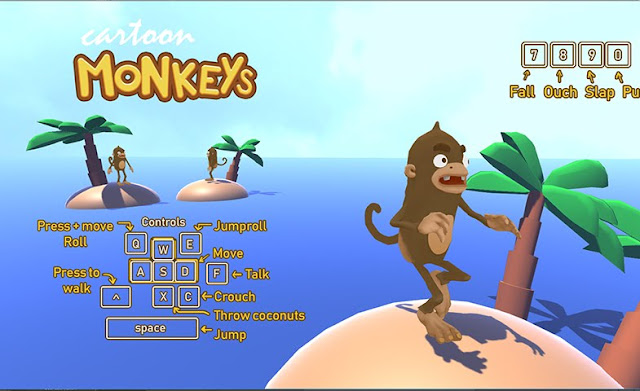
I want to share with you some concepts I did, wich were focused on making some comic or maybe machinimia, wich you can also produce. Just know that you have to animate from an humanoid character and all the info shared between bones from one and other avatar must work more than fine.
We hope you like this asset as much as we do, we included a lot of work on it, nice animations and a nice set-up for a fair price
And then, the disclaimer
Please consider that I am not a programmer and the main energy on this asset is invested on the cartoon art, the animations and also blending all of those into this concept. you may experience some issues with colliders, wich are well known to be a pain in the ass with Unity, wich you have to program first to create a better experience on your game. This require refinement and a lot of work and our limit gets to this point.
Also, the sounds that you can hear at the video are not included