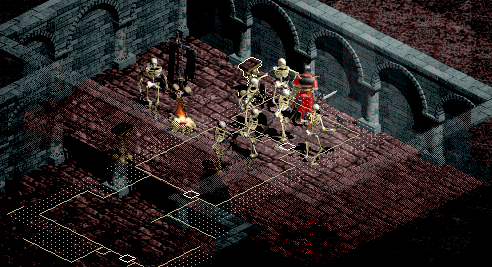I guess you are wondering, Should I buy the Modular Cathedral? or should I wail till it is fully completed?
I have to say, at the moment, just with half month for Modular Cathedral and it is going quite well! That means, you will have more updates, it will be processed more often and you will have a powerful asset to cover some of your requirements for your game.
What do I want to achieve?
If you saw the last post... I tried to explain, how I liked Dark Souls saga, and how I learned from Diablo I, modular and procedural levels are quite good for gaming experience.
Having this in mind. What I try to achieve, is to create different modules wich can be rotated, moved and copied several, several times! So you can create a gigantic, labyrinth level with no trouble. Even, if you are interested to know how light is baked, I can explain it a bit here.
If you paid attention to the process of doing the asset, I am using a regular basis, you can find blocks with 1x1 unit size and some others of 2x2, 2x1 wich can be used, rotated and translated in the best display you want.
At the last update, I made some effort to create steps and stairs, so you can have different ways to create height and transitions from one floor to another. Wich can be useful (Diablo I style.. where you just went down each floor, trying to find the different big doors)
This way, you can create infinite rooms, wich are fitting together, no gaps between them, and they can be created during runtime (if you have the skill to do that, but I guess it would be without baking)
Also, I try to illuminate the scene with indirect lighting, that means, you have to bake the light and wait for.. 10 or 20 min, depending on the computer, and then you will have those lights, also, you have to keep in mind, you need the Reflection probes to show the specular on the surfaces, and also use the Light probes to "light" moving objects during runtime.
You can see, we added some candle tables to make the Indirect baking look like... it is doing the thing there. but the real stuff means, you bake the light first, you place the candles afterward.
At the newest update (wich I will submit with more prefabs.. still pending the upload to the asset store) some color is given by the indirect light of colored windows, wich they need some Reflection probes to work properly. Probalby you can add some effects on a direct light, or some volumetric light as well, wich are not given by default in Unity, but you can build it afterwards. (working on that...)
Place in mind, the multiple things you can achieve with this one. Also, I am going to upload more "samples" of different level designs wich can be achieved by this asset.
On the next update: